Home - UX Equipment - What size laptop do I need as a UX design?
What size laptop do I need as a UX design?
What size laptop do I need? That’s a question many people ask themselves. And rightly so; laptop sizes range from 11 to 17 inches. Because of that, picking a new laptop with the right size can be a lot of work. Here’s what you need to know about screen sizes when looking for a new laptop.
- Updated on March 18, 2023
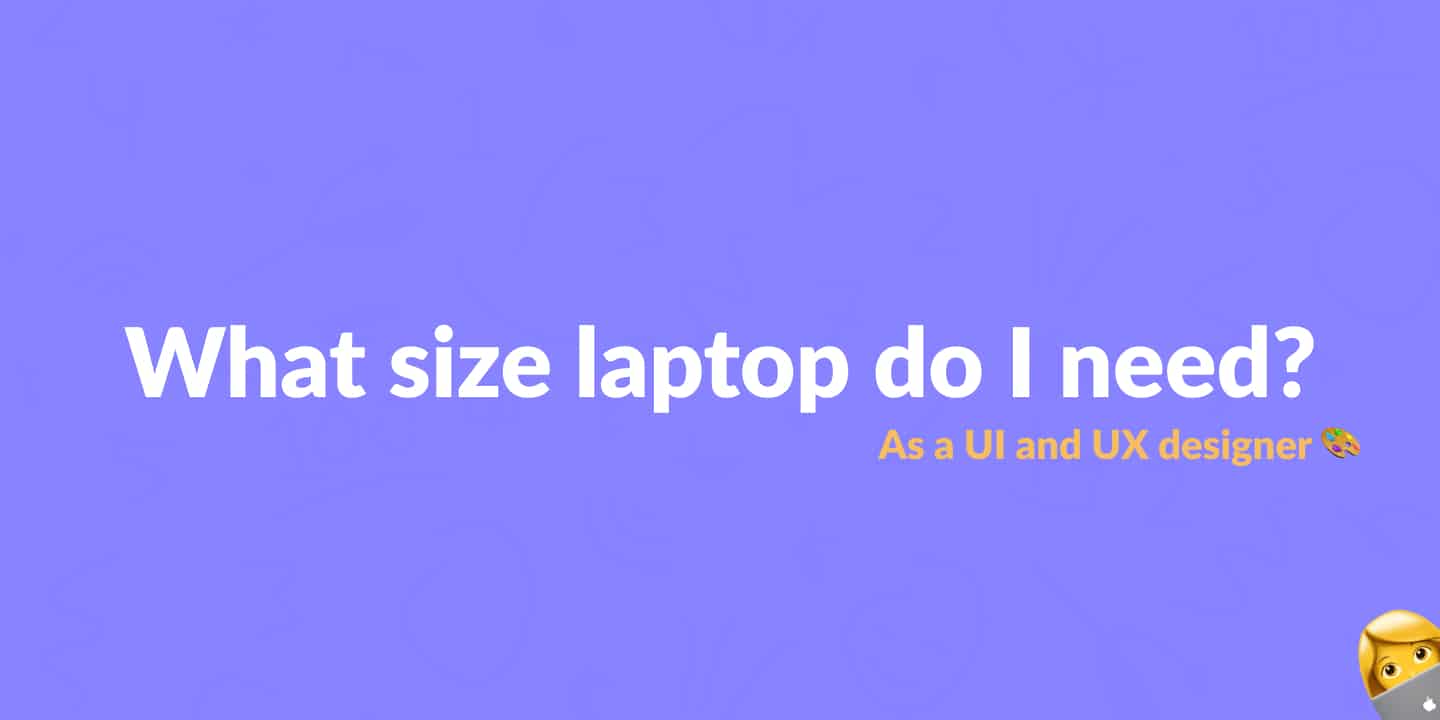
What size laptop you need is a common question when looking for new UX equipment. You’re not just looking for any laptop. You’re looking for a laptop to use as your daily machine for your UI and UX design work. That comes with additional requirements.
In this article, we will compare common laptop sizes and pick the one that’s best for you as a designer. But what’s a common laptop size? If you take a step back and consider tablets, laptops, and desktops, you’ll see that you can get computers in sizes ranging from 9 inches to over 34 inches.
That’s a wide range. For this article, we’re going to consider a smaller range as a potential answer to the laptop size question. Let’s take a closer look.
Table of Contents
What size laptop do I need?
The most commonly available laptop sizes for professional use are between 13 and 16 inches. Laptops with a screen size within this range offer you enough space to work while remaining lightweight enough for you to travel from and to work. Especially for UI and UX designers, who need space for design work and mobility while doing in-person user research, these sizes make a lot of sense.
Mobility vs space
If you look at our recommendations for the best laptops for UX design work, you’ll see that both the Surface Book and the MacBook Pro are available in 13, 14, 15, and 16-inch sizes.
These sizes provide a best-of-both-worlds solution for your everyday UI and UX design needs. The laptop is big enough for design work and lightweight enough to take with you on the go. However, there are still differences. Take a look at the visual below.
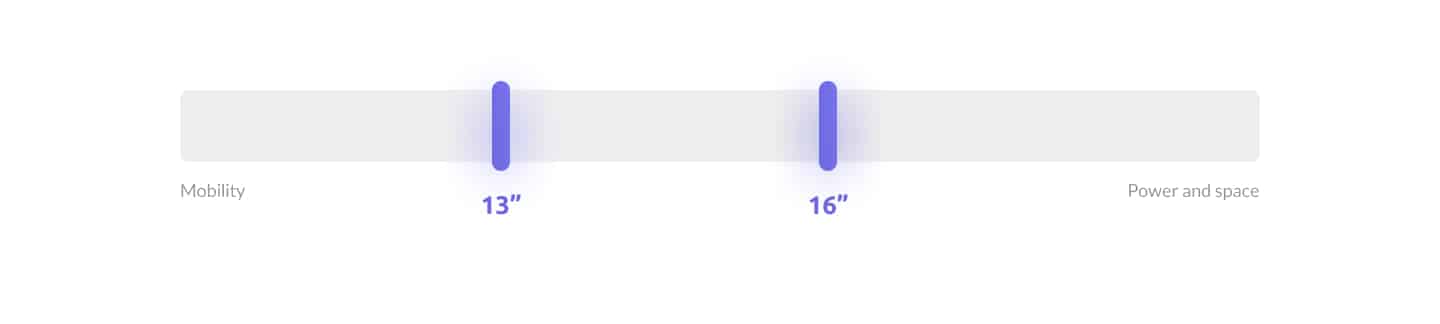
13-inch laptops lean more towards portability, while 16-inch laptops have more room for design work. In most cases, bigger laptops also have more power and a bigger battery.
For designers, a bigger laptop is generally considered more useful. This is because more screen equals more space for your tools and designs. However, you might want a smaller laptop if you’re more focused on UX research. Working on a design tool on a big screen is less likely to happen for a UX researcher.
Working from home
If you work from home most of the time, the size laptop I recommend is slightly different. You don’t have to travel, so picking a computer with a big screen size shouldn’t be a problem.
However, you could also save money by getting a smaller laptop and a second monitor. Then, you’d have an awesome desk setup perfectly suited for any UI and UX design work.
If you still have to travel, you can easily take that smaller laptop with you. In addition, most offices have a second monitor available for you to work on. That would solve the screen size issue that comes with a smaller laptop.
Is a 14-inch laptop big enough for Figma?
Yes, a 14-inch laptop is big enough to use comfortably with Figma. Modern laptops, like the 14-inch MacBook Pro, have such a high resolution that working with design tools like Figma is very efficient.
I’ve been trying it out recently, and after using a 14-inch MacBook Pro for over a month now, I can comfortably say that working with Figma is just as easy as with the 16-inch laptop I was used to.
In fact, after using that same 16-inch laptop the other day, it felt heavy and too big to use. In other words, it was very easy to get used to a 14-inch laptop as my primary laptop for UX design work. You can see me review both laptops in the video below.

Laptops with a good screen size for UX and UI design
After discussing what size laptop you need for UX and UI work and what to consider, it is time for some actual recommendations. These laptops all have the requirements mentioned in this article.
| Laptop | Screen size | Link |
|---|---|---|
| MacBook Air (2022) | 13-inch | View on Amazon |
| MacBook Pro (2021) | 14-inch | View on Amazon |
| Microsoft Surface Book 3 | 15-inch | View on Amazon |
| MacBook Pro (2021) | 16-inch | View on Amazon |
Summary
Purchasing a new laptop comes with a lot of questions. What size laptop you need is just one of these questions. The best thing you can do is go for a laptop between 13 inches and 16 inches.
Laptops within that range are very versatile. They’re big enough to have enough space for design work. At the same time, they are lightweight, so you can travel with your laptop easily. Going for a smaller laptop combined with a second monitor is a good alternative if you work from home.

About the author
Hi! I'm Nick Groeneveld, a senior designer from the Netherlands with experience in UX, visual design, and research. I'm a UX coach that supports other designers and have completed design projects in finance, tech, and the public sector.
☎️ Book a 1:1 mentor meeting or let's connect on LinkedIn and Twitter.



