Home - UX Design Tools - 11+ Sketch plugins to boost your productivity
11+ Sketch plugins to boost your productivity
Plugins are becoming more important by the day. Especially when you’re using Sketch. The functionality of Sketch itself is quite limited. Therefore, Bohemian Coding has opened Sketch for developers to create plugins. Since then there have great plugins available been made for Sketch. Some of which we think are essential for every designer (UX, visual, or otherwise).
- Updated on January 19, 2023
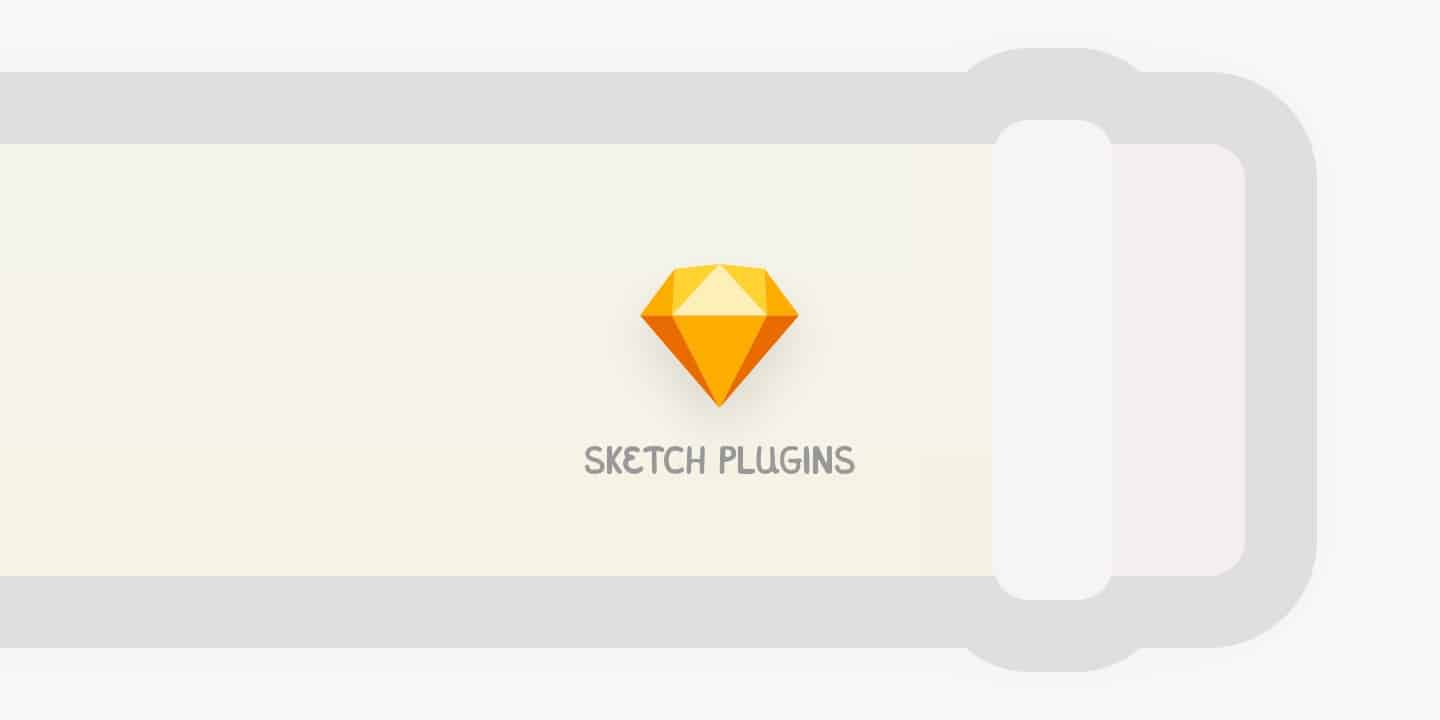
Most Sketch plugins are free. Besides that, there are also a few good premium plugins available. Whether they are worth it is up to you.
Where most plugin overviews will give you a big list of either random or affiliate-linked plugins we will aim to keep our list short and provide you only with the most essential plugins, both free and premium.
Table of Contents
Here’s a list of both categories. Looking for more plugins? Check out the Sketch plugin library.
Best free Sketch plugins
Among these are some of the plugins that every UX designer needs to have in their default Sketch setup. They are all free to use. This list has been updated to include the best 2020 Sketch plugins as well.
Craft
This plugin is, for me at least, one of the absolute best sketch plugins currently available. Craft integrates Sketch with Invision and several other plugins.
You can set prototype interactions in Sketch and upload it right away to Invision in just one click. This will save you a lot of time when setting up your clickable prototypes. This is just one of the many features Craft brings to the table.
Rename it
The name of Rename it says it all. You can use ‘Rename it’ to rename any number of layers you select. It will save you a lot of time when you need to make a lot of changes to how you named your document, layers, or artboards.
Lorem Generator
Do you need some filler text in your design as a placeholder? This plugin has you covered. Select a text layer and the plugin will do the rest.
By the way, did you know that there are quite a few fun alternatives to the ‘lorem’ generator like the ‘hipsum’ generator? Take a look at all fake text generators we could find. We’ll provide a list soon.
Copy & Paste Guides
Ah, guides. Every designer has a love-hate relationship regarding guides. In the case of Sketch, you create artboards where you can set guides for every artboard individually. Once you have to change the layout of the guides you have to do that for every screen. Quite a time-consuming task if you have tens or hundreds of artboards.
Copy & Paste Guides enables you to do just as the title says. It allows you to copy and paste your guides from one artboard to another.
Sketch Measure
This is a well-known plugin for when you have to collaborate with developers. Sketch Measure allows you to share information about your design right from out of Sketch. This could be anything ranging from margins to font sizes.
By using Measure you can increase your productivity tremendously. Sharing your designs with developers becomes very easy.
Best paid Sketch plugins
That’s it for our list of essential free Sketch plugins. In addition to these, we also have a list of premium Sketch plugins. The plugins on this list either come at a fixed price or you have to pay a monthly fee to use them.
Most of them are nice-to-have but not essential. Not for a price that is. Our advice would be to judge for yourself. Here’s the list.
Confetti
This plugin will create beautiful confetti visuals for you. That will save you quite some time. Pricing starts at 2$. You’re free to pay extra if that is what you want.
For that price, it is a nice plugin to have. You can create good looking visuals with breaking a sweat. Get Confetti here.
Runner
Whenever you read something about Runner you’re going to get the same comparison. Runner is like Spotlight on Mac but used in Sketch. It is considered to be the number one plugin for productivity available for Sketch.
Runner is available as a free 14-day trial. After that, you either have to pay $45 or $55 for the Teams edition.
Sketch Cleaner
This plugin does exactly as it says. Whenever you have been working on a project for a long time your Sketch file might get a bit messy. Sketch Cleaner will remove clutter like invisible layers, for example. The plugin is available just like Confetti starting at 2$ for up to as much as you think the plugin is worth.
How to install Sketch plugins
Installing plugins in Sketch is as easy as it can get. It is plug-and-play. Here’s how it works.
- Find the plugin you want over at the Sketch plugin library or the plugin’s website.
- You will either get to a download page or a Github page depending on the plugin. Download the plugin.
- Once downloaded, find the .sketchplugin file. Double click to install.
- That’s it! Your plugin is ready to use.
You could also move the plugin folder to the folder where Sketch keeps your plugins. It will be installed either way.
Where are sketch plugins stored?
Whenever you install a new plugin it will be stored in a dedicated folder inside of your home folder. Every time you launch Sketch it will check this folder for available plugins.
“~/Library/Application Support/com.bohemiancoding.sketch3/Plugins”
How do I remove sketch plugins?
You can remove an installed plugin in one of two ways.
- Use the uninstall application if the plugin developer provided you with one when you downloaded the plugin. If that is not the case you can use the second option.
- Go to the Plugins menu and select ‘manage plugins’. Select the plugin you want to uninstall and right-click to select ‘uninstall plugin’. Another option is to click the gear icon to uninstall the selected plugin.
How to create sketch plugins?
You can write your own sketch plugins. If you see an opportunity to improve Sketch with a plugin you should go for it. Sketch plugins are written in Javascript or Objective-C. Use the one you prefer.
Bohemian Coding has great support and documentation when you want to make your own Sketch plugin on their developer website. Go check it out!
Further reading
Plugins are an important part of Sketch. It used to be one of the main reasons that set Sketch apart compared to Figma. That’s not all, of course. Sketch has many features that makes it one of the best UX design tools.

About the author
Hi! I'm Nick Groeneveld, a senior designer from the Netherlands with experience in UX, visual design, and research. I'm a UX coach that supports other designers and have completed design projects in finance, tech, and the public sector.
☎️ Book a 1:1 mentor meeting or let's connect on LinkedIn and Twitter.



